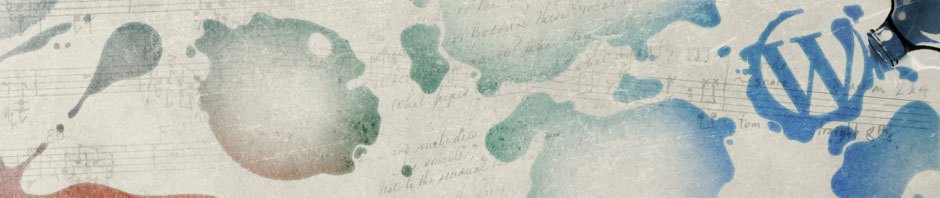-
Articles récents
Commentaires récents
Archives
- août 2021
- juillet 2021
- avril 2021
- janvier 2021
- août 2020
- juin 2020
- mai 2020
- mars 2020
- novembre 2019
- septembre 2019
- avril 2019
- mars 2019
- novembre 2018
- avril 2018
- août 2017
- juillet 2017
- mai 2017
- avril 2017
- mars 2017
- février 2017
- août 2016
- mai 2016
- août 2015
- juin 2015
- novembre 2014
- juillet 2014
- juillet 2013
- mars 2013
- janvier 2013
- novembre 2012
- octobre 2012
- juillet 2012
- avril 2012
- janvier 2012
- décembre 2011
- juillet 2011
- juin 2011
- avril 2011
- mars 2011
- février 2011
- janvier 2011
- décembre 2010
- septembre 2010
- juillet 2010
- juin 2010
Catégories
Méta
Archives de l’auteur : Jérôme
Activer le GPS sur un pi 3
http://wiki.dragino.com/index.php?title=Getting_GPS_to_work_on_Raspberry_Pi_3_Model_B /lib/systemd/system/hciuart.service: After=dev-ttyS0.device systemctl stop serial-getty@ttyS0.service systemctl disable serial-getty@ttyS0.service reboot apt-get install gpsd gpsd-clients python-gps systemctl stop gpsd.socket systemctl disable gpsd.socket gpsd /dev/ttyS0 -F /var/run/gpsd.sock cgps -s /etc/default/gpsd START_DAEMON= »true » GPSD_OPTIONS= »-n » DEVICES= »/dev/ttyS0″ USBAUTO= »false » GPSD_SOCKET= »/var/run/gpsd.sock »
Publié dans Raspberry
Commentaires fermés sur Activer le GPS sur un pi 3
Serial port permission raspberry pi
gpasswd –add user dialout
Publié dans Raspberry
Commentaires fermés sur Serial port permission raspberry pi
Enable camera on pi for opencv
modprobe bcm2835-v4l2
Raspberry pi packages Jessie
Jessie acl/stable,now 2.2.52-2 armhf [installed] adduser/stable,now 3.113+nmu3 all [installed] alacarte/stable,now 3.11.91-2+rpi4 all [installed] alsa-utils/stable,now 1.0.28-1 armhf [installed] apt/stable,now 1.0.9.8.4 armhf [installed] apt-listchanges/stable,now 2.85.13+nmu1 all [installed] apt-transport-https/stable,now 1.0.9.8.4 armhf [installed] apt-utils/stable,now 1.0.9.8.4 armhf [installed] aptitude/stable,now 0.6.11-1 armhf [installed] aptitude-common/stable,now 0.6.11-1 all … Continuer la lecture
Raspberry pi packages Jessie lite
Jessie lite acl/stable,now 2.2.52-2 armhf [installed] adduser/stable,now 3.113+nmu3 all [installed] apt/stable,now 1.0.9.8.4 armhf [installed] apt-listchanges/stable,now 2.85.13+nmu1 all [installed] apt-transport-https/stable,now 1.0.9.8.4 armhf [installed] apt-utils/stable,now 1.0.9.8.4 armhf [installed] aptitude/stable,now 0.6.11-1 armhf [installed] aptitude-common/stable,now 0.6.11-1 all [installed] avahi-daemon/stable,now 0.6.31-5 armhf [installed] base-files/stable,now 8+rpi1 … Continuer la lecture
Huawei e3372 Modem LTE Raspberry pi
apt install usb-modeswitch Dans /etc/udev/rules.d/75-usb-modeswitch.rules ACTION== »add », SUBSYSTEM== »usb », ATTRS{idVendor}== »12d1″, ATTRS{idProduct}== »1f01″, RUN+= »/usr/sbin/usb_modeswitch -v 0x12d1 -p 0x1f01 -M ‘55534243123456780000000000000a11062000000000000100000000000000′ » Dans /etc/network/interfaces: allow-hotplug eth1 iface eth1 inet dhcp ip route add default via 192.168.8.1 dev eth1
Réactiver l’écran avec un D2700DC
Pour réactiver l’écran, il faut changer le jumper marron, puis redémarrer.
Publié dans Geek, Non classé
Commentaires fermés sur Réactiver l’écran avec un D2700DC
Foscam FI9900P
Flux vidéo (VLC) : rtsp://username:password@ip:port/videoMain Photo : http://ip:port/cgi-bin/CGIProxy.fcgi?cmd=snapPicture2&usr=username&pwd=password
Publié dans Geek
Commentaires fermés sur Foscam FI9900P
Écran au démarrage avec un D2700DC
Pour faire fonction l’écran avec un D2700DC, il faut rajouter la ligne suivante dans le fichier /etc/default/grub : GRUB_CMDLINE_LINUX_DEFAULT= »vmalloc=256MB video=LVDS-1:d » Puis exécuter : update-grub
Publié dans Geek, Non classé
Commentaires fermés sur Écran au démarrage avec un D2700DC
VNC Raspberry sur l’écran principal
sudo apt-get install x11vnc libxtst-dev x11vnc -display :0 -passwd « a »
Publié dans Geek, Non classé, Raspberry
Commentaires fermés sur VNC Raspberry sur l’écran principal