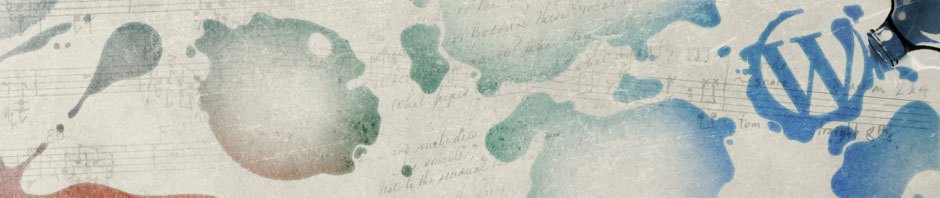apt-get install netatalk avahi-daemon tightvncserver
/etc/avahi/services/afpd.service:
<?xml version="1.0" standalone='no'?><!--*-nxml-*-->
<!DOCTYPE service-group SYSTEM "avahi-service.dtd">
<service-group>
<name replace-wildcards="yes">%h</name>
<service>
<type>_afpovertcp._tcp</type>
<port>548</port>
</service>
</service-group>
/etc/init.d/tightvncserver:
#!/bin/bash
# /etc/init.d/tightvncserver
#
# Carry out specific functions when asked to by the system
case "$1" in
start)
su pi -c '/usr/bin/vncserver -geometry 1440x900'
echo "Starting VNC server "
;;
stop)
pkill vncserver
echo "VNC Server has been stopped (didn't double check though)"
;;
*)
echo "Usage: /etc/init.d/blah {start|stop}"
exit 1
;;
esac
exit 0
update-rc.d avahi-daemon defaults /etc/init.d/avahi-daemon restart chmod +x /etc/init.d/tightvncserver pkill Xtightvnc /etc/init.d/tightvncserver start cd /etc/init.d sudo update-rc.d tightvncserver defaults